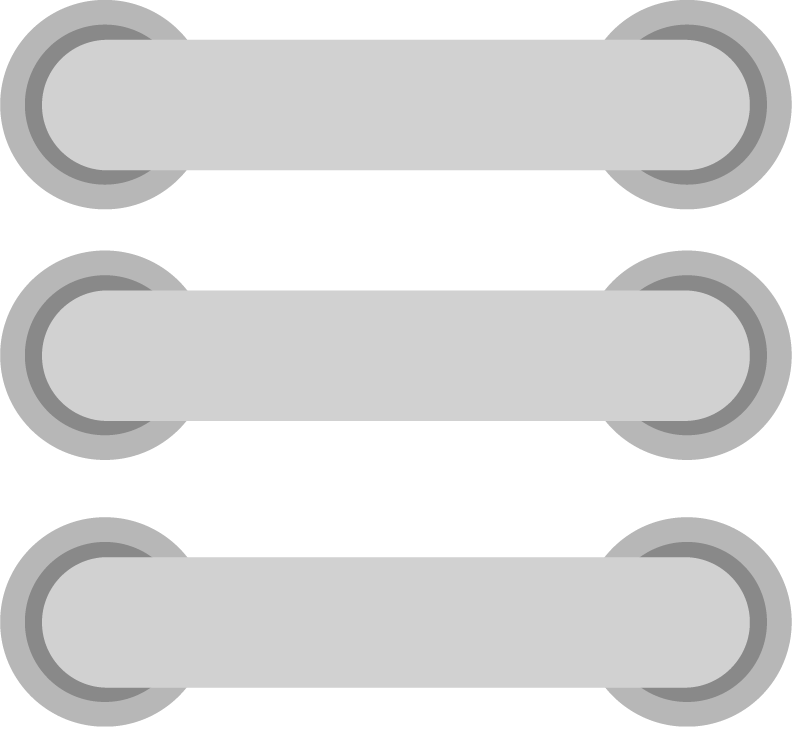Report Submission Guidelines
Steam Ladder wants to ensure that you know with who you deal! Please report any suspicious or
fraudulent activities to make the community a bit safer.
Fundamental requirements for different types of evidence:
Screenshots
The most common evidence. Unfortunately it is easy to manipulate screenshots, therefore we only
accept raw screenshots of the cash transactions, full Steam Chat (including
private and group chats) or Steam Trade (including Inventory Trade History, Trafe Offers, Gift
History).
Your screenshot has to be a "full window/monitor screenshot" (with taskbar, Steam name in the
top right corner, etc.).
We will never accept screenshots of a Browser Window (except cash transaction proofs) and chats
that took place in e.g. Discord, Skype, Teamspeak, etc.!
Tip: Enable timestamps in the Steam chat log!
Open the friendslist, go to settings (top right cogwheel), click on "Chat" and enable "Display
timestamps in chat log".
Forum posts and threads
If you want to include a forum discussion or a whole thread, please just give us the url to it
and explain why this evidence is useful.
We accept public forum posts, threads, discussions from e.g.: Steam Forums (including discussion
in a group when publicly visible), SteamREP Forums, Backpack.TF Forums and more
trusted & well-known forums.
Tip: If the involved forum accounts are not (publicly) linked to Steam accounts, we will
not accept this as evidence!
Cash transfer
Please remember to blur/black out any private details, e.g. your adress - Do not edit your
screenshot, only when those private details are visible!
For different cases we need:
- No payment received after 24 hrs. (screenshot of the e.g. Paypal Activity Feed and proof that
you have e.g. sent the items + Trade Agreement, Steam Chat, Posts)
- Payment sent and no action from the other party for more than 24 hrs. (screenshot of the
Payment Details Page and Trade Agreement, Steam Chat, Posts with the other party)
- Chargeback (screenshot of the Payment Details Page where one can cleary see the chargeback +
Trade Agreement, Steam Chat, Posts)
Tip: We need a screenshot where you and the party you are trading with posts his/her e.g. PayPal
Email.
Otherwise we can not verify the transactions.
Important notes
Please do not upload your screenshots on e.g. Imgur. Instead use our provided upload button!
It makes the process a lot faster and easier for both sides, if you put yourself in our
position. Check whether you really have included all details and have not missed
something!
Please also note that we will take action against faked reports. The attempt is punishable.